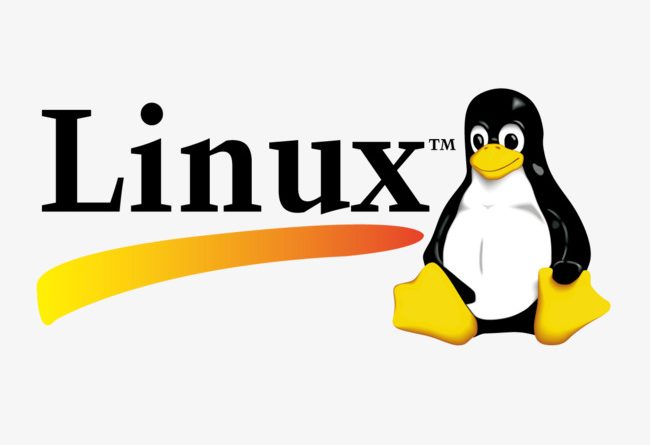GPG 오류: …: 다음 서명들은 공개키가 없기 때문에 인증할 수 없습니다: NO_PUBKEY 5E64E954262C4500 해결법
리눅스에서 패키지를 설치할 때 간혹 아래와 같은 현상이 발생할 때가 있다.
codedosa@codedosa-Aspire-ES1-331:~/source$ sudo apt-add-repository ppa:mosquitto-dev/mosquitto-ppa Unable to init server: Could not connect: Connection refused Unable to init server: 연결할 수 없습니다: Connection refused 다음 PPA를 추가하게 됩니다: 더 많은 정보: https://launchpad.net/~mosquitto-dev/+archive/ubuntu/mosquitto-ppa Enter키를 눌러서 계속하시거나 Ctrl+C 를 눌러서 취소하세요 Executing: /tmp/apt-key-gpghome.qvTrNfh1nj/gpg.1.sh --keyserver hkps://keyserver.ubuntu.com:443 --recv-keys 77B7346A59027B33C10CAFE35E64E954262C4500 gpg: keyserver receive failed: General error codedosa@codedosa-Aspire-ES1-331:~/source$ sudo apt update 기존:1 http://packages.microsoft.com/repos/code stable InRelease 무시:2 http://dl.google.com/linux/chrome-remote-desktop/deb stable InRelease 기존:3 http://dl.google.com/linux/chrome/deb stable InRelease 무시:4 http://packages.linuxmint.com tricia InRelease 기존:5 http://dl.google.com/linux/chrome-remote-desktop/deb stable Release 기존:6 http://archive.ubuntu.com/ubuntu bionic InRelease 기존:7 http://packages.linuxmint.com tricia Release 받기:8 http://ppa.launchpad.net/mosquitto-dev/mosquitto-ppa/ubuntu bionic InRelease [20.8 kB] 받기:9 http://archive.ubuntu.com/ubuntu bionic-updates InRelease [88.7 kB] 받기:10 http://security.ubuntu.com/ubuntu bionic-security InRelease [88.7 kB] 기존:11 http://archive.canonical.com/ubuntu bionic InRelease 받기:13 http://archive.ubuntu.com/ubuntu bionic-backports InRelease [74.6 kB] 오류:8 http://ppa.launchpad.net/mosquitto-dev/mosquitto-ppa/ubuntu bionic InRelease 다음 서명들은 공개키가 없기 때문에 인증할 수 없습니다: NO_PUBKEY 5E64E954262C4500 받기:15 http://archive.ubuntu.com/ubuntu bionic-updates/main amd64 DEP-11 Metadata [297 kB] 받기:16 http://security.ubuntu.com/ubuntu bionic-security/main amd64 DEP-11 Metadata [55.2 kB] 받기:17 http://archive.ubuntu.com/ubuntu bionic-updates/universe amd64 DEP-11 Metadata [301 kB] 받기:18 http://archive.ubuntu.com/ubuntu bionic-updates/multiverse amd64 DEP-11 Metadata [2,468 B] 받기:19 http://security.ubuntu.com/ubuntu bionic-security/universe amd64 DEP-11 Metadata [59.8 kB] 받기:20 http://security.ubuntu.com/ubuntu bionic-security/multiverse amd64 DEP-11 Metadata [2,464 B] 받기:21 http://archive.ubuntu.com/ubuntu bionic-backports/universe amd64 DEP-11 Metadata [9,260 B] 패키지 목록을 읽는 중입니다... 완료 W: GPG 오류: http://ppa.launchpad.net/mosquitto-dev/mosquitto-ppa/ubuntu bionic InRelease: 다음 서명들은 공개키가 없기 때문에 인증할 수 없습니다: NO_PUBKEY 5E64E954262C4500 E: The repository 'http://ppa.launchpad.net/mosquitto-dev/mosquitto-ppa/ubuntu bionic InRelease' is not signed. N: Updating from such a repository can't be done securely, and is therefore disabled by default. N: See apt-secure(8) manpage for repository creation and user configuration details.
위는 mosquitto 라는 MQTT 관련 패키지를 설치하려고 했지만 “GPC 오류 : ~ ” 메시지가 뜨면서 저장소에 추가가 되지 않는다. 이럴 때는 GPG 인증서가 없거나 유효기간이 지난 상태이니 인증서를 추가해주면 된다. 아래와 같이 입력해준다.
sudo apt-key adv --keyserver keyserver.ubuntu.com --recv-keys 5E64E954262C4500
그럼 다음과 같이 진행된다.
codedosa@codedosa-Aspire-ES1-331:~/source$ sudo apt-key adv --keyserver keyserver.ubuntu.com --recv-keys 5E64E954262C4500 Executing: /tmp/apt-key-gpghome.vKB0SO70cf/gpg.1.sh --keyserver keyserver.ubuntu.com --recv-keys 5E64E954262C4500 gpg: key 5E64E954262C4500: public key "Launchpad mosquitto" imported gpg: Total number processed: 1 gpg: imported: 1 codedosa@codedosa-Aspire-ES1-331:~/source$
그럼 gpg의 인증서가 imported 되었다고 메시지가 뜰것이다. 이때 다시 “sudo apt update” 를 해주면 된다.
codedosa@codedosa-Aspire-ES1-331:~/source$ sudo apt update 기존:1 http://packages.microsoft.com/repos/code stable InRelease 무시:2 http://dl.google.com/linux/chrome-remote-desktop/deb stable InRelease 기존:3 http://dl.google.com/linux/chrome/deb stable InRelease 기존:4 http://dl.google.com/linux/chrome-remote-desktop/deb stable Release 기존:5 http://archive.canonical.com/ubuntu bionic InRelease 기존:6 http://archive.ubuntu.com/ubuntu bionic InRelease 무시:8 http://packages.linuxmint.com tricia InRelease 기존:9 http://security.ubuntu.com/ubuntu bionic-security InRelease 기존:10 http://archive.ubuntu.com/ubuntu bionic-updates InRelease 기존:11 http://packages.linuxmint.com tricia Release 기존:12 http://archive.ubuntu.com/ubuntu bionic-backports InRelease 받기:7 http://ppa.launchpad.net/mosquitto-dev/mosquitto-ppa/ubuntu bionic InRelease [20.8 kB] 받기:15 http://ppa.launchpad.net/mosquitto-dev/mosquitto-ppa/ubuntu bionic/main i386 Packages [2,784 B] 받기:16 http://ppa.launchpad.net/mosquitto-dev/mosquitto-ppa/ubuntu bionic/main amd64 Packages [2,784 B] 받기:17 http://ppa.launchpad.net/mosquitto-dev/mosquitto-ppa/ubuntu bionic/main Translation-en [1,660 B] 내려받기 28.0 k바이트, 소요시간 5초 (5,408 바이트/초) 패키지 목록을 읽는 중입니다... 완료 의존성 트리를 만드는 중입니다 상태 정보를 읽는 중입니다... 완료 525 packages can be upgraded. Run 'apt list --upgradable' to see them.
그럼 GPG 인증서 관련 메시지가 뜨지 않고 정상적으로 업데이트가 된다.
우분투에서 MQTT Broker 및 libmosquitto 설치 방법
sudo apt install mosquitto
sudo apt install libmosquitto-dev
'코드도사(codedosa.com)'에는 쿠팡파트너스 등의 제휴링크가 포함되어 있으며 수수료를 제공받을 수 있습니다.